Table of contents
Getting Started 4mins
Lock icon
About the Author | 0m
Lock icon
Course Introduction | 1m
Lock icon
About the Exam | 3m
1.1 Linux Evolution and Popular Operating Systems 52mins
Lock icon
Linux Distributions | 9m
Lock icon
Linux-Embedded Systems | 5m
Lock icon
Linux in the Cloud | 7m
Lock icon
Using the Command Line | 30m
1.2 Major Open-Source Applications 183mins
Lock icon
Desktop Applications | 4m
Lock icon
Server Applications | 10m
Lock icon
Development Languages | 8m
Lock icon
Package Management Tools and Repositories | 9m
Lock icon
Installing an RPM Package | 45m
Lock icon
Installing a DEB Package | 45m
Lock icon
Compiling from Source | 1h 0m
1.3 Open-Source Software and Licensing 14mins
Lock icon
The Open Source Philosophy | 3m
Lock icon
Open-Source Licensing | 5m
Lock icon
The Free Software Foundation (FSF) and Open Source Initiative (OSI) | 5m
1.4 ICT Skills and Working in Linux 72mins
Lock icon
Desktop Skills | 12m
Lock icon
Getting to the Command Line | 7m
Lock icon
Industry Uses of Linux, Cloud Computing, and Virtualization | 6m
Lock icon
Determining Which Distribution Is Running on a Host | 45m
2.1 Command Line Basics 145mins
Lock icon
Basic Shell | 8m
Lock icon
Command Line Syntax | 6m
Lock icon
Variables | 5m
Lock icon
Quoting | 5m
Lock icon
Command Line Basics | 30m
Lock icon
Command Line Variables | 45m
Lock icon
Command Line Quoting | 45m
2.2 Using the Command Line to Get Help 59mins
Lock icon
Man Pages | 9m
Lock icon
Info Pages | 5m
Lock icon
Using the Command Line to Get Help | 45m
2.3 Using Directories and Listing Files 119mins
Lock icon
Files and Directories | 11m
Lock icon
Hidden Files and Directories | 5m
Lock icon
Home Directories | 6m
Lock icon
Absolute and Relative Paths | 5m
Lock icon
Using Directories and Listing Files | 1h 0m
Lock icon
Using Absolute and Relative Paths | 30m
2.4 Creating, Moving, and Deleting Files 91mins
Lock icon
Files and Directories | 14m
Lock icon
Case Sensitivity | 7m
Lock icon
Simple Globbing | 9m
Lock icon
Creating, Moving, and Deleting Files | 1h 0m
3.1 Archiving Files on the Command Line 82mins
Lock icon
Files and Directories | 11m
Lock icon
Archives and Compression | 11m
Lock icon
Archiving Files on the Command Line | 1h 0m
3.2 Searching and Extracting Data from Files 152mins
Lock icon
Command Line Pipes | 13m
Lock icon
I/O Redirection | 8m
Lock icon
Basic Regular Expressions | 11m
Lock icon
Command Piping and Redirection | 1h 0m
Lock icon
Searching and Finding Data in Files | 1h 0m
3.3 Turning Commands into a Script 70mins
Lock icon
Basic Shell Scripting | 14m
Lock icon
Awareness of Common Text Editors (vi and nano) | 11m
Lock icon
Turning Commands Into a Bash Script | 45m
4.1 Choosing an Operating System 16mins
Lock icon
Differences between Windows, OS X, and Linux | 8m
Lock icon
Distribution Lifecycle Management | 8m
4.2 Understanding Computer Hardware 71mins
Lock icon
Hardware | 11m
Lock icon
Getting Hardware Information from the Command Line | 1h 0m
4.3 Where Data Is Stored 149mins
Lock icon
Programs and Configuration | 9m
Lock icon
Processes | 8m
Lock icon
System Messaging | 3m
Lock icon
Logging | 8m
Lock icon
View Running Processes from the Command Line | 1h 0m
Lock icon
Viewing Service Logs in Linux | 1h 0m
4.4 Your Computer on the Network 154mins
Lock icon
Internet, Network, and Routers | 9m
Lock icon
Querying DNS Client Configuration | 12m
Lock icon
Querying Network Configurations | 12m
Lock icon
Locating Network Configuration Information from the Command Line | 1h 0m
Lock icon
Querying DNS Client Configuration from the Command Line | 1h 0m
5.1 Basic Security and Identifying User Types 66mins
Lock icon
Root and Standard Users | 12m
Lock icon
System Users | 8m
Lock icon
Finding User Account Information from the Command Line | 45m
5.2 Creating Users and Groups 143mins
Lock icon
User and Group Commands | 16m
Lock icon
User IDs | 6m
Lock icon
Creating Users and Groups from the Command Line | 1h 0m
Lock icon
Working with User and Group IDs | 1h 0m
5.3 Managing File Permissions and Ownership 132mins
Lock icon
File and Directory Permissions and Ownership | 12m
Lock icon
Managing File Ownership and Permissions | 2h 0m
5.4 Special Directories and Files 132mins
Lock icon
Using Temporary Files and Directories | 7m
Lock icon
Symbolic Links | 4m
Lock icon
Using Temporary Files and Directories in Linux | 1h 0m
Lock icon
Using Symbolic Links | 1h 0m
Linux Essentials Practice Exam 010 0mins
Final Steps 5mins
Lock icon
How to Prepare for the Exam | 2m
Lock icon
What's Next After Certification | 2m
About the author
Michael Christian
Michael is an IT professional with a passion for content and learning. Holding a variety of certifications across many different disciplines in IT, in more recent years Michael has been in leadership and focused on bring the best possible training, at scale, to the most learners.
More Courses by Michael C.
Get access now
Sign up to get immediate access to this course plus thousands more you can watch anytime, anywhere
Cancel
Close button icon