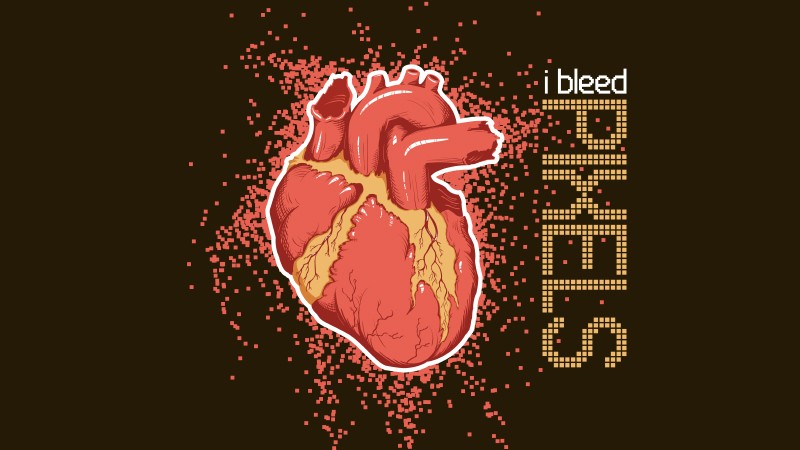
Creating Better Harmony by Understanding Unity in Graphic Design
In any design you create, whether it's a logo or a brochure, needs to have strong unity. The elements of your design should fit together and feel like they all belong. All the other graphic design principles should work together to try and create a unified piece.
This article will give you a stronger understanding of how unity can apply to every graphic design project you work on, so you can establish better unity in your next design.
 Color isn't always going to be the method that you use to establish unity. You want to bring all the other principles of design together to create a design that makes sense to the viewer. There's many ways this can be achieved.
Similar shapes are a great way to establish unity in a design. If you look at the image above what shape do you see repeated throughout the layout? The image is made up of individual squares and there are small square boxes on the right of the text.
The repeated shape is what brings this layout together and makes it unified.
Color isn't always going to be the method that you use to establish unity. You want to bring all the other principles of design together to create a design that makes sense to the viewer. There's many ways this can be achieved.
Similar shapes are a great way to establish unity in a design. If you look at the image above what shape do you see repeated throughout the layout? The image is made up of individual squares and there are small square boxes on the right of the text.
The repeated shape is what brings this layout together and makes it unified.
 Proximity is another very simple way of creating unity for your design. When you bring certain elements together in close proximity you are establishing a visual unity of those elements, which you can see in the example image above, the dots feel unified together because they are all spaced similarly. If you were to take one of those dots and move it outside of that proximity it would no longer feel unified with the other elements.
A great way to create a stronger unity is to use repetition; this is probably one of the simplest ways to achieve unity in your design. This could be repetition of color, which was discussed earlier with how Target uses color to unify their entire company together. You can also use repetition in typefaces, spacing, and sizes.
Not only can you achieve unity through repeating colors, but you can also establish unity by choosing colors that match the subject matter of the design. For instance, if you have a layout promoting a Valentine's Day dinner at a restaurant you can use colors which are typically associated with love and romance, like red and pink to help unify the design.
Proximity is another very simple way of creating unity for your design. When you bring certain elements together in close proximity you are establishing a visual unity of those elements, which you can see in the example image above, the dots feel unified together because they are all spaced similarly. If you were to take one of those dots and move it outside of that proximity it would no longer feel unified with the other elements.
A great way to create a stronger unity is to use repetition; this is probably one of the simplest ways to achieve unity in your design. This could be repetition of color, which was discussed earlier with how Target uses color to unify their entire company together. You can also use repetition in typefaces, spacing, and sizes.
Not only can you achieve unity through repeating colors, but you can also establish unity by choosing colors that match the subject matter of the design. For instance, if you have a layout promoting a Valentine's Day dinner at a restaurant you can use colors which are typically associated with love and romance, like red and pink to help unify the design.
 The logo in the image above is a great representation of unity in a logo design, every part of the design fits together and feels like it belongs there. There's a similar style throughout the logo, the typeface looks like pieces of plywood nailed to the stump, matching perfectly with the name "Woody's" and all the elements are in close proximity of each other unifying the design.
Establishing and keeping a consistent unity throughout any design you do is vital for the success of your piece, and how well it's communicated to the viewer. Whether you're using repetition, proximity or any of the other techniques for establishing unity you should always make sure what you're trying to communicate is getting across to the viewer.
You can check out the Keys to Amazing Graphic Design Layouts to learn more about the principle of unity, and the other important principles you should follow as a graphic designer. To keep pushing your skills further watch the many other graphic design tutorials.
The logo in the image above is a great representation of unity in a logo design, every part of the design fits together and feels like it belongs there. There's a similar style throughout the logo, the typeface looks like pieces of plywood nailed to the stump, matching perfectly with the name "Woody's" and all the elements are in close proximity of each other unifying the design.
Establishing and keeping a consistent unity throughout any design you do is vital for the success of your piece, and how well it's communicated to the viewer. Whether you're using repetition, proximity or any of the other techniques for establishing unity you should always make sure what you're trying to communicate is getting across to the viewer.
You can check out the Keys to Amazing Graphic Design Layouts to learn more about the principle of unity, and the other important principles you should follow as a graphic designer. To keep pushing your skills further watch the many other graphic design tutorials.
Why is Unity Important?
If your design isn't unified, then it's disjointed. The ultimate goal in graphic design is to communicate a message so if you don't have strong unity in your design then the communication is hindered. No matter how beautiful your graphics are, if there's not some type of unity bringing them together then the design will ultimately fail in it's goal. Unity ties all the elements in your design together making it feel complete like each element in your design should belong there. You never want to have a design that has no real focus with elements placed randomly. You can think of unity in graphic design as a type of branding, something instantly recognizable. Companies often use color to unify every element of their business, whether it's for the logo, website or even in the store. Target is a great example of this because they use the color red for their website, logo, throughout their entire store and even the employee uniforms. The color red is the element that unifies the entire company together. Imagine if you walked into Target and everything in the store was green, you'd probably have to take a step back and make sure you walked into the right store, because you're so used to seeing Target as red.Using Shapes to Establish Unity
 Color isn't always going to be the method that you use to establish unity. You want to bring all the other principles of design together to create a design that makes sense to the viewer. There's many ways this can be achieved.
Similar shapes are a great way to establish unity in a design. If you look at the image above what shape do you see repeated throughout the layout? The image is made up of individual squares and there are small square boxes on the right of the text.
The repeated shape is what brings this layout together and makes it unified.
Color isn't always going to be the method that you use to establish unity. You want to bring all the other principles of design together to create a design that makes sense to the viewer. There's many ways this can be achieved.
Similar shapes are a great way to establish unity in a design. If you look at the image above what shape do you see repeated throughout the layout? The image is made up of individual squares and there are small square boxes on the right of the text.
The repeated shape is what brings this layout together and makes it unified.
Unity Through Proximity
 Proximity is another very simple way of creating unity for your design. When you bring certain elements together in close proximity you are establishing a visual unity of those elements, which you can see in the example image above, the dots feel unified together because they are all spaced similarly. If you were to take one of those dots and move it outside of that proximity it would no longer feel unified with the other elements.
A great way to create a stronger unity is to use repetition; this is probably one of the simplest ways to achieve unity in your design. This could be repetition of color, which was discussed earlier with how Target uses color to unify their entire company together. You can also use repetition in typefaces, spacing, and sizes.
Not only can you achieve unity through repeating colors, but you can also establish unity by choosing colors that match the subject matter of the design. For instance, if you have a layout promoting a Valentine's Day dinner at a restaurant you can use colors which are typically associated with love and romance, like red and pink to help unify the design.
Proximity is another very simple way of creating unity for your design. When you bring certain elements together in close proximity you are establishing a visual unity of those elements, which you can see in the example image above, the dots feel unified together because they are all spaced similarly. If you were to take one of those dots and move it outside of that proximity it would no longer feel unified with the other elements.
A great way to create a stronger unity is to use repetition; this is probably one of the simplest ways to achieve unity in your design. This could be repetition of color, which was discussed earlier with how Target uses color to unify their entire company together. You can also use repetition in typefaces, spacing, and sizes.
Not only can you achieve unity through repeating colors, but you can also establish unity by choosing colors that match the subject matter of the design. For instance, if you have a layout promoting a Valentine's Day dinner at a restaurant you can use colors which are typically associated with love and romance, like red and pink to help unify the design.
Putting Unity into Practice
 The logo in the image above is a great representation of unity in a logo design, every part of the design fits together and feels like it belongs there. There's a similar style throughout the logo, the typeface looks like pieces of plywood nailed to the stump, matching perfectly with the name "Woody's" and all the elements are in close proximity of each other unifying the design.
Establishing and keeping a consistent unity throughout any design you do is vital for the success of your piece, and how well it's communicated to the viewer. Whether you're using repetition, proximity or any of the other techniques for establishing unity you should always make sure what you're trying to communicate is getting across to the viewer.
You can check out the Keys to Amazing Graphic Design Layouts to learn more about the principle of unity, and the other important principles you should follow as a graphic designer. To keep pushing your skills further watch the many other graphic design tutorials.
The logo in the image above is a great representation of unity in a logo design, every part of the design fits together and feels like it belongs there. There's a similar style throughout the logo, the typeface looks like pieces of plywood nailed to the stump, matching perfectly with the name "Woody's" and all the elements are in close proximity of each other unifying the design.
Establishing and keeping a consistent unity throughout any design you do is vital for the success of your piece, and how well it's communicated to the viewer. Whether you're using repetition, proximity or any of the other techniques for establishing unity you should always make sure what you're trying to communicate is getting across to the viewer.
You can check out the Keys to Amazing Graphic Design Layouts to learn more about the principle of unity, and the other important principles you should follow as a graphic designer. To keep pushing your skills further watch the many other graphic design tutorials.

